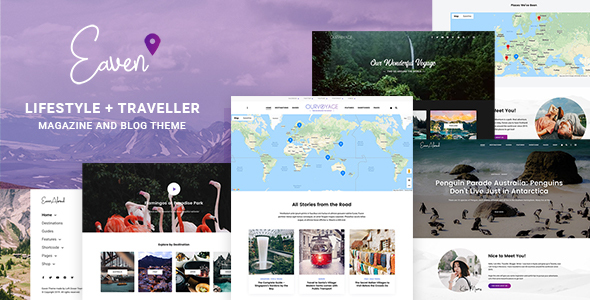
Eaven is a WordPress theme designed for all traveller blogs and magazines. It is well-designed by following today’s web design trends, and includes a massive set of feature options to create your own unique travel website. Let’s create an impressive traveller website with Eaven, sharing your stories about life, travel, adventures and a lot more.
Important Notice!
Recently, Instagram made changes AGAIN (Since June 2020). If you find that your Instagram feed cannot be displayed on your website, please check this how-to article for a solution: Instagram feed cannot be displayed on your website?

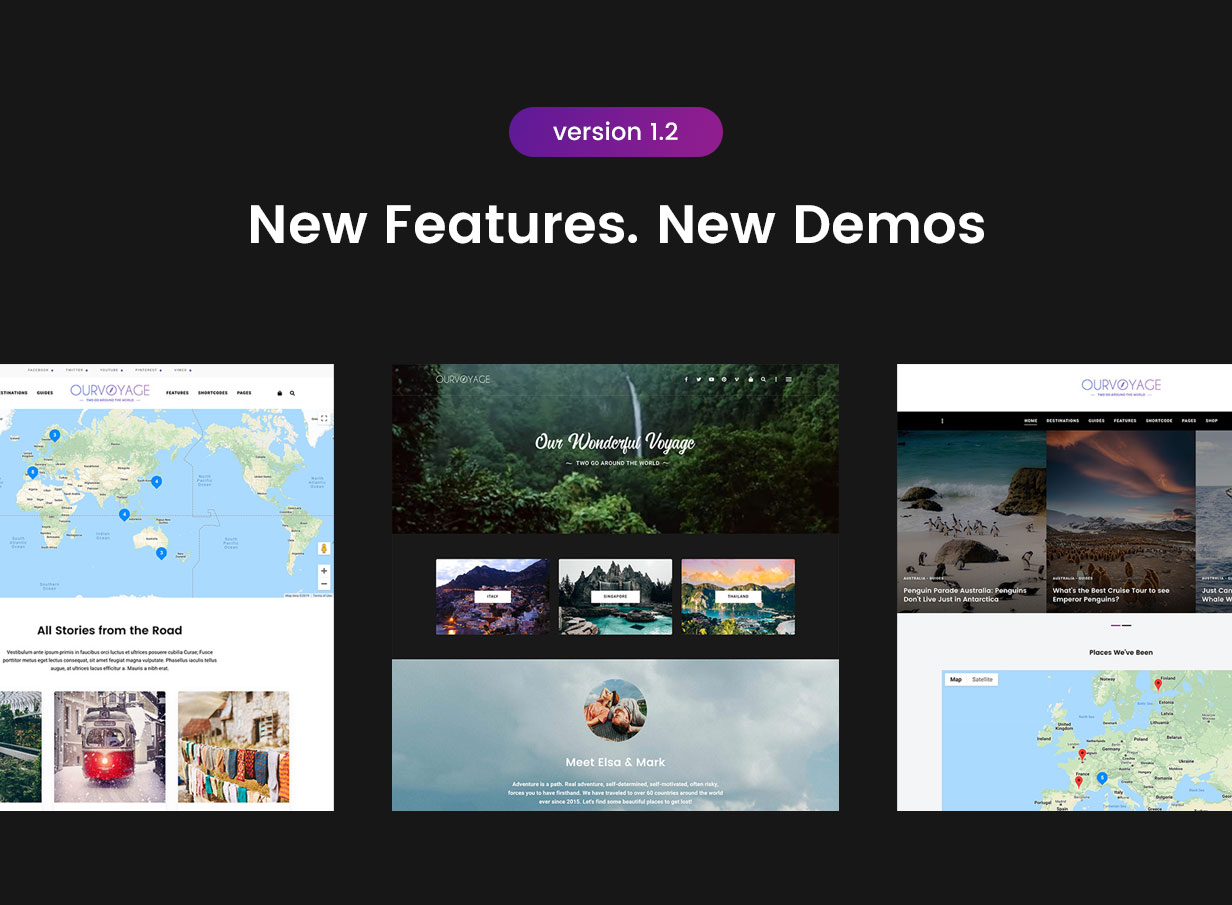
Predesigned Demos
6 nicely designed demos. Each demo can be imported with one click. Features and designs can be selected and combined to create your own design. More demos are coming soon.
14 Posts Layouts to create diversity.
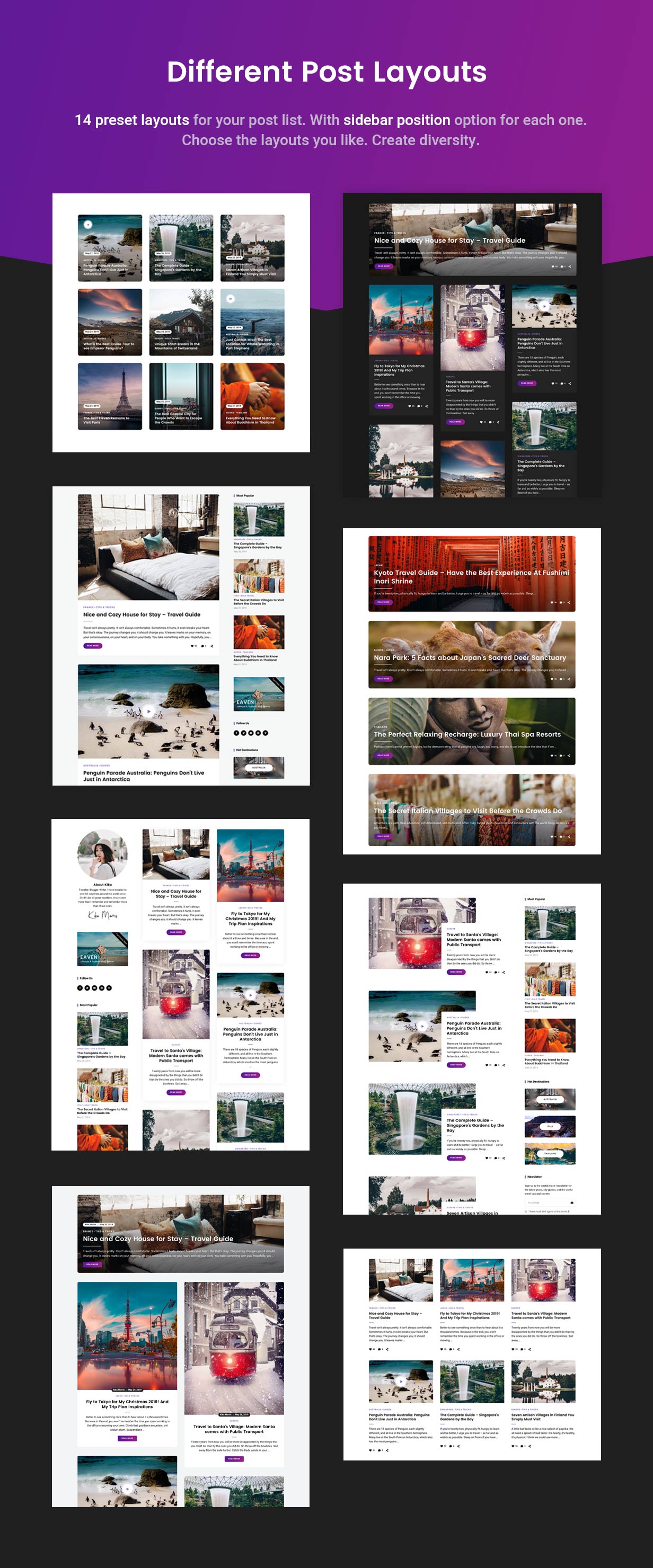
Flexible Theme Options
With hundreds of carefully-picked options in the built-in WordPress customizer, you can easily fine-tune your site layout and look, with a live preview while editing. And Eaven theme provides an additional homepage widget section and 8 custom home widgets (some need 3rd-party plugins), so that you can add more variations to easily create your own unique and stunning homepage.
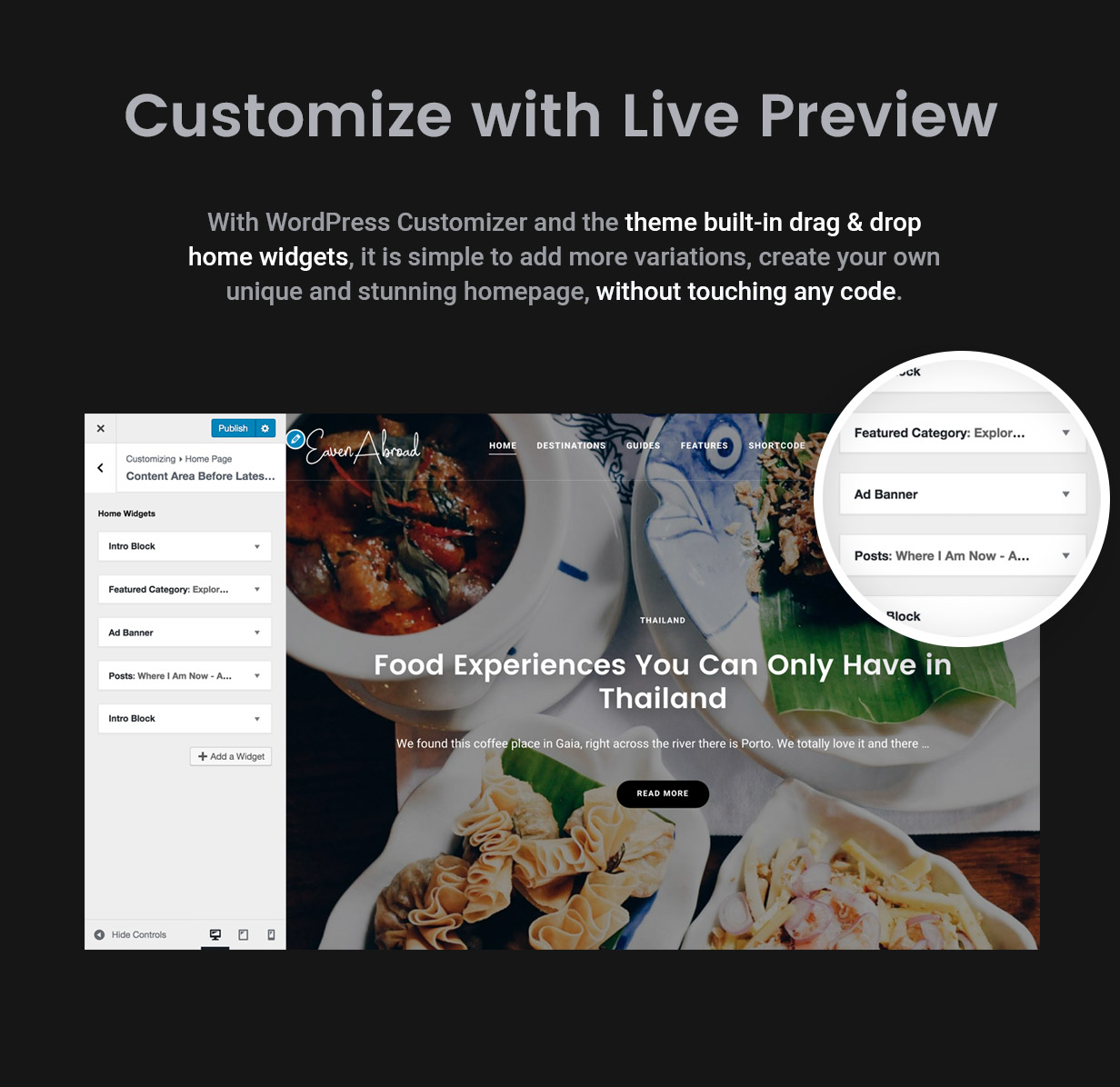
Single Post Layout Variations
5 single post templates, with the option to change the sidebar position (left/right sidebar, or hide the sidebar). Use the ideal post layout for your different content. Telling stories in a beautiful way.
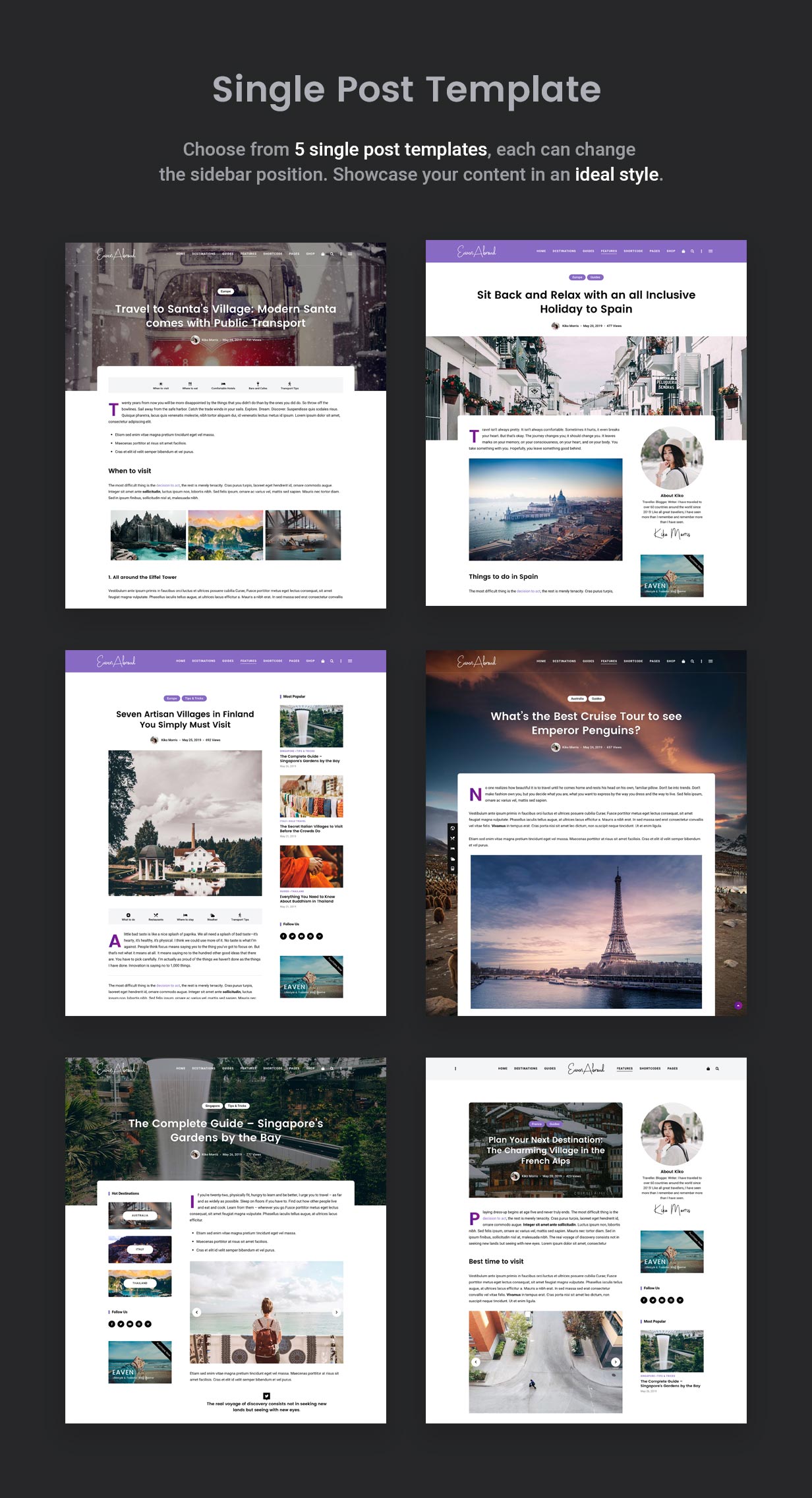
Ready for Gutenberg
The new block editor Gutenberg now is the default editor for WordPress 5. Eaven theme is optimised for Gutenberg Block Editor. (Prefer the classic editor? No problem, Eaven is easy to use without the new editor.)
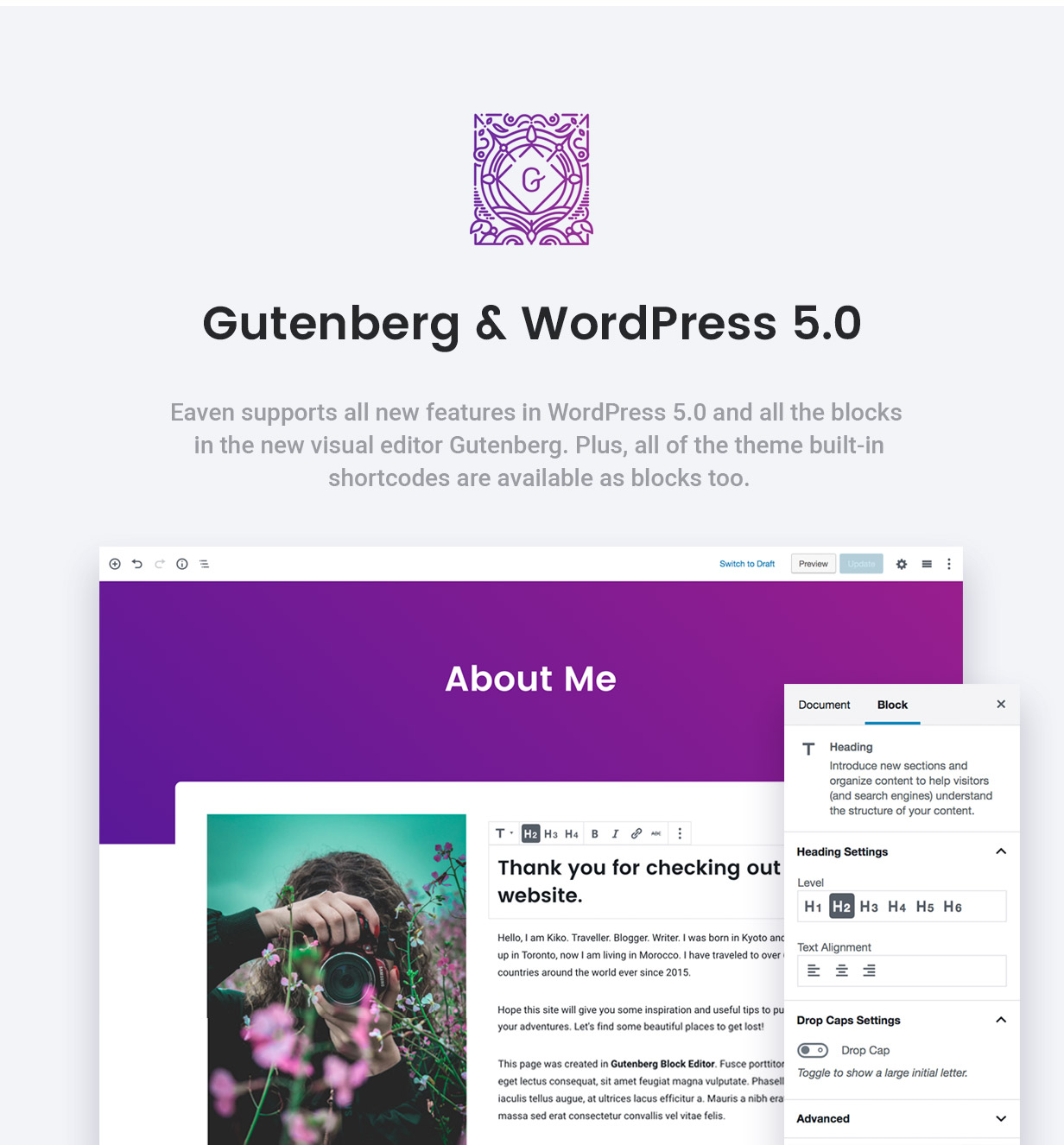
Integrated with Google Map
Add locations to your travel posts to display the places you’ve visited on the map. 4 preset map styles are included. More preset styles will be added in future updates.
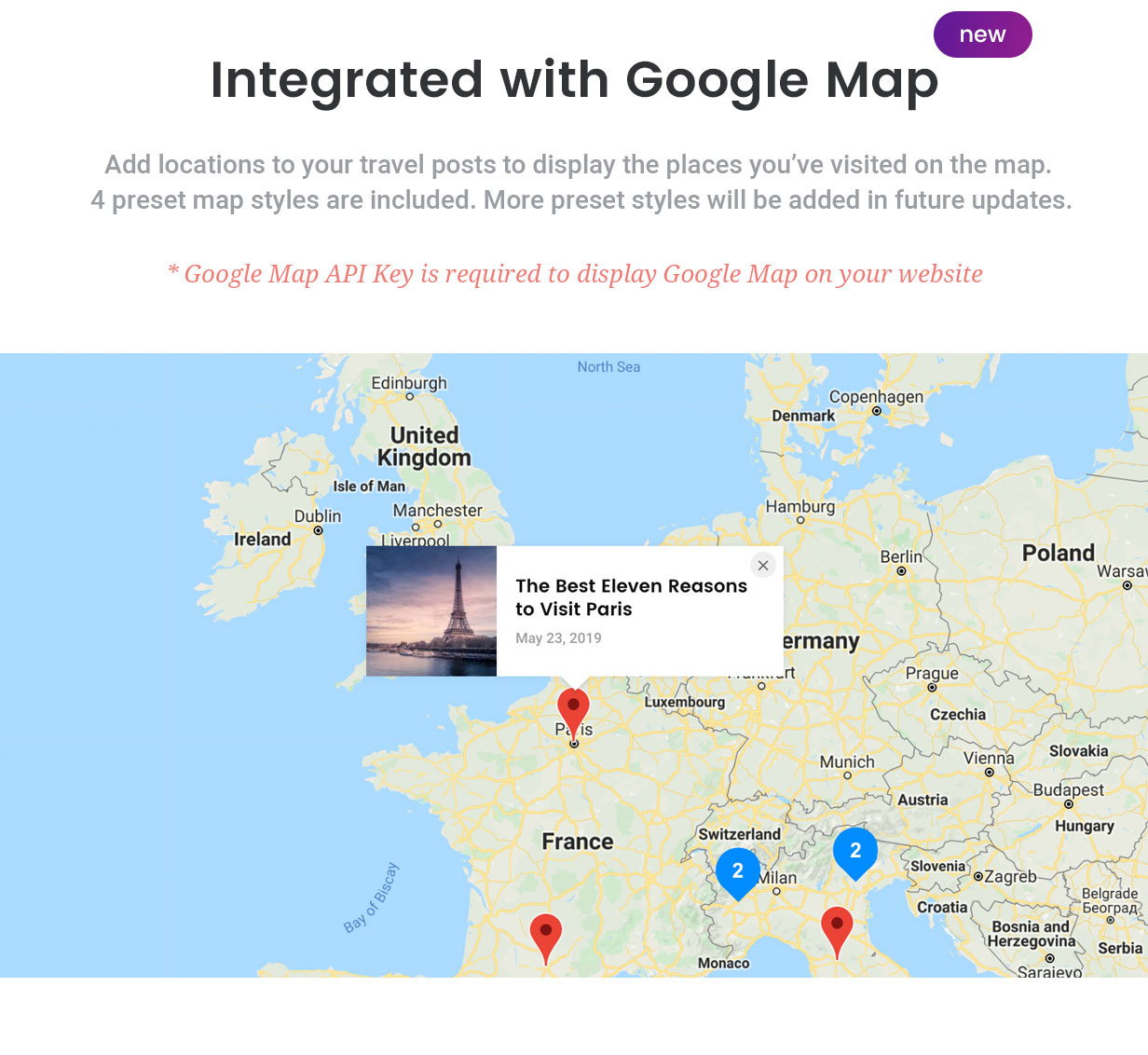
Content Navigation
Generated by selected headings through the post content, display as icon bar by the side of the content, or at the top of the page. Give the clear structure to your travel post, so readers can access the content they want quickly.
- Fixed while reading the content
- Smooth scroll to anchored headings
- Selected travel relevant icons. More icons coming soon in future updates.
- 100% Responsive. Display perfectly on any device.
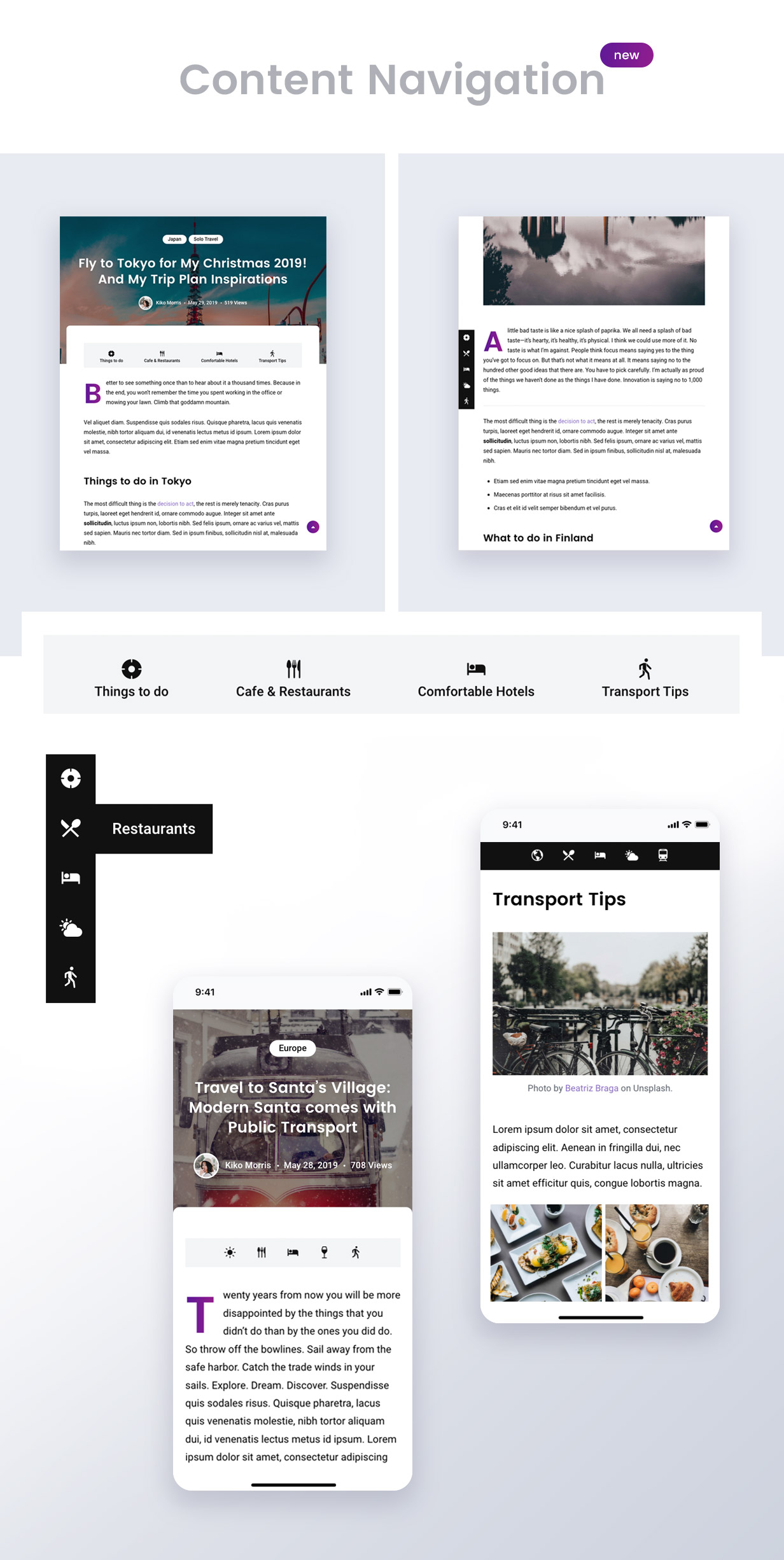
![]()
Great Social Experience
Let readers be involved: sharing posts via social media, commenting, clicking the like button to show their support. And the built-in Instagram and Facebook widgets can help to leading readers to your social networking sites.
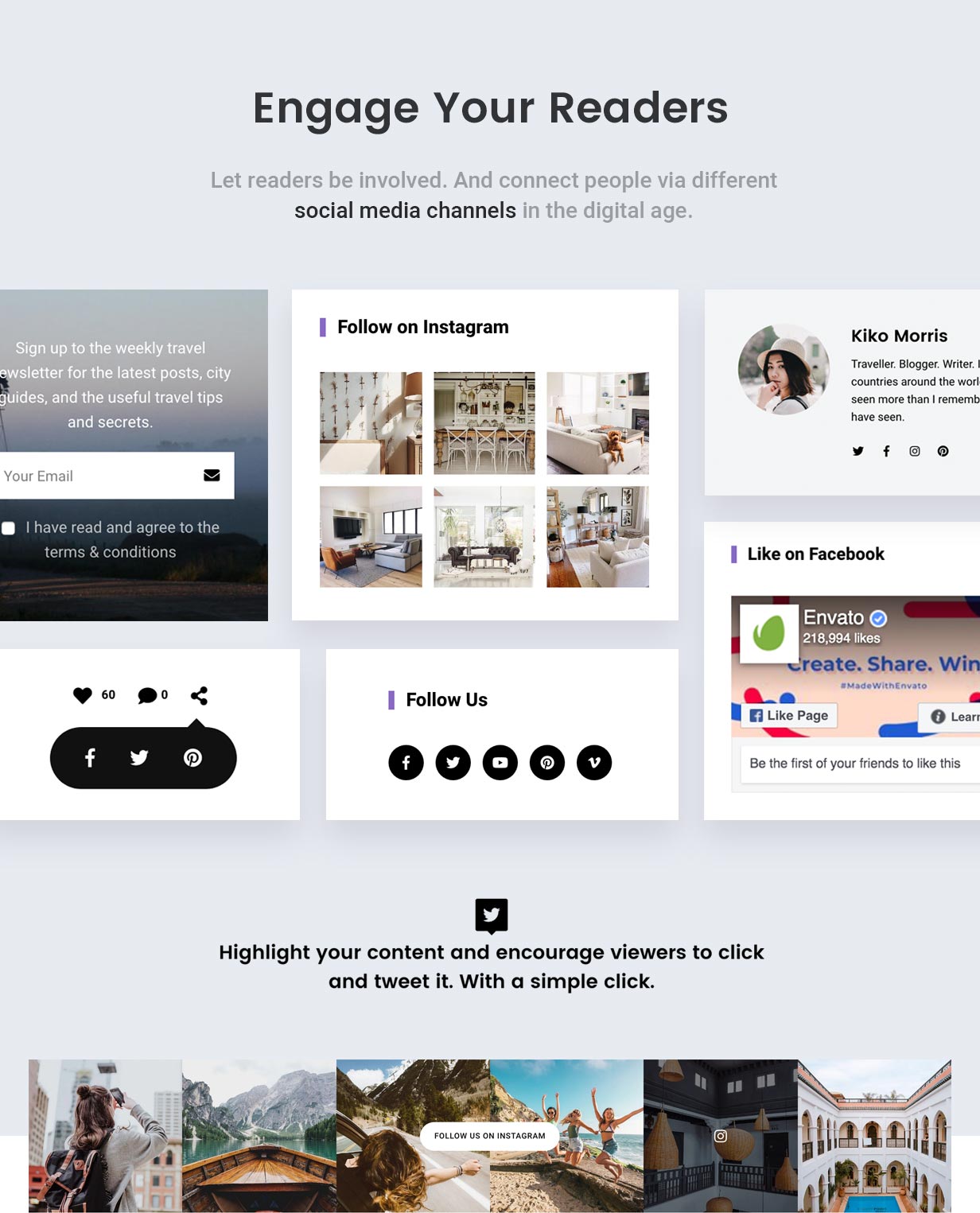
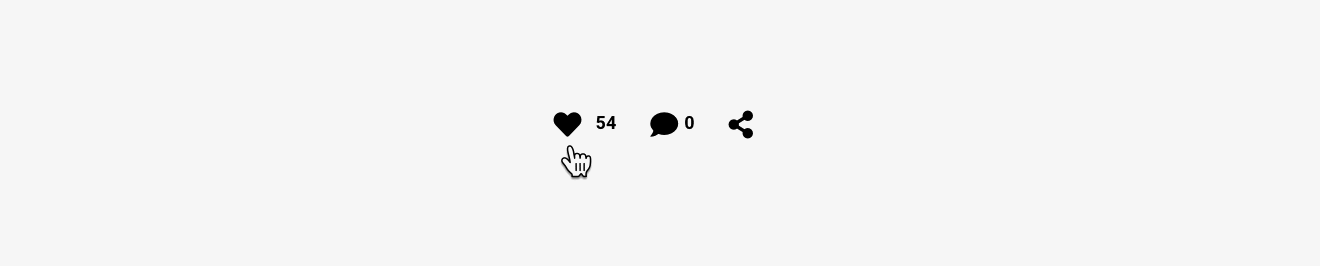
Support WooCommerce
Eaven theme is compatible with WooCommerce. Selling your products on your own site, beautifully.
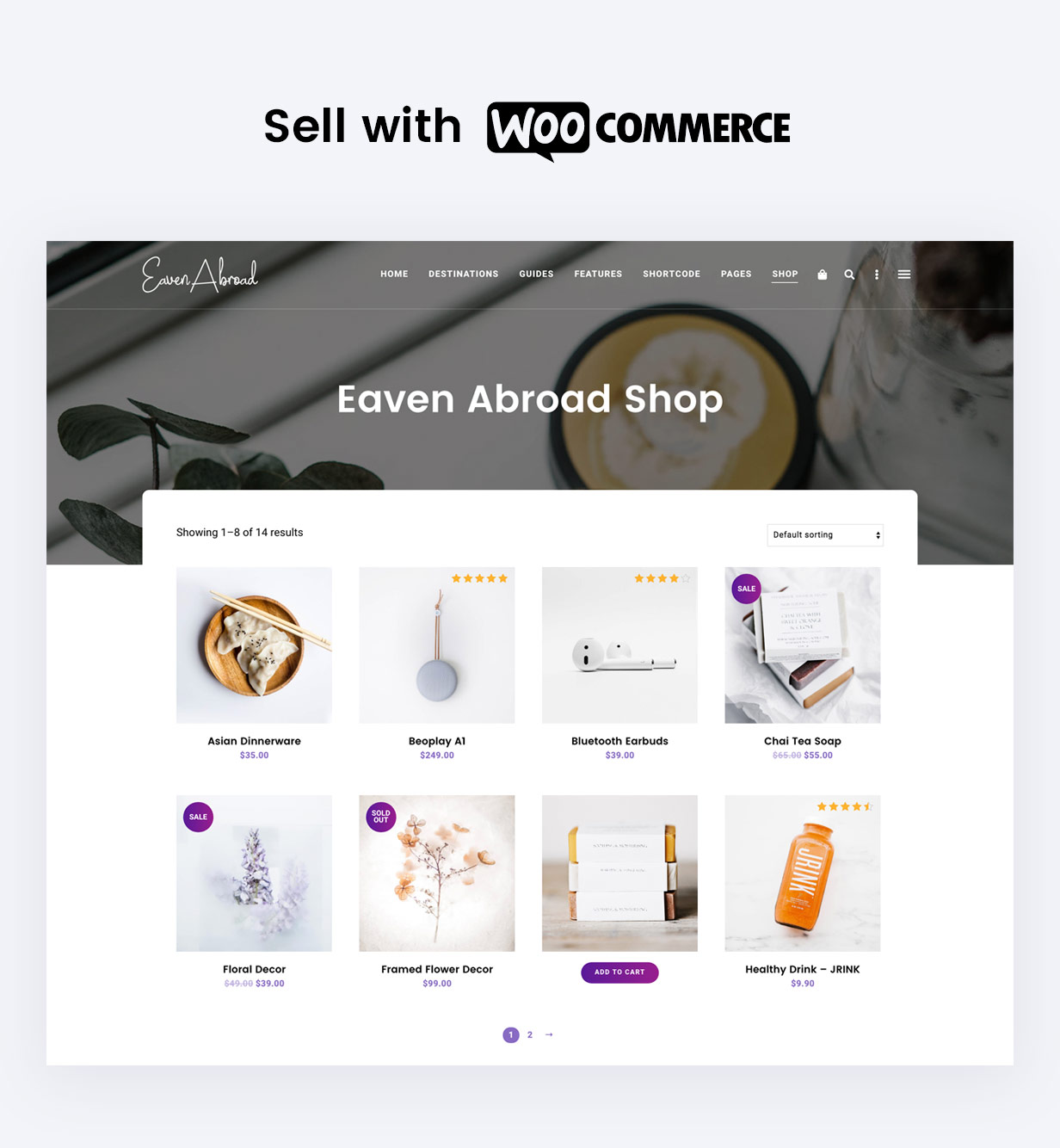
Promotion & Advertising
It’s easy to monetize your website with Eaven. You can insert advertisement (banners or scripts) into different places across the website. And it’s easy to promote your products or events with our built-in home widgets: Call To Action, Intro Block & Promo Blocks.
Features
- Flexible theme options to create different layouts and styles.
- Easily customize the theme and instant previews with Customizer.
- Fully responsive design, and retina ready. Sharp and beautiful on any device.
- Homepage Top Slider for featuring the most important posts.
- 14 Posts Layouts to create diversity.
- Special Home Widget Area with drag & drop Home Widgets to create your own unique homepage. (Check out Doc – Home Widgets.)
- 9 reusable Home Widgets, each has many options for adding content and tweaking layouts.
- Posts
- Featured Category
- Google Map
- Promotion Blocks
- Ad Banner
- Call to Action
- Custom Content
- Intro Block
- MailChimp Signup Form (Need to install & activate the plugin “MailChimp for WP”)
- 3 site header layouts with color choices. Supports mega menu (displays latest posts with thumbnails in the drop down menu).
- Light & Dark color schemes. Custom accent color.
- Gradient colors can be used for buttons and color overlays.
- Unlimited colors for most elements.
- Sticky site header.
- 4 types of pagination: Prev/Next links, Prev/Next + Page Numbers, Load More button, Infinite Scroll.
- Options to hide or show post meta.
- 5 Single Post Templates, with sidebar position options.
- Supports 4 post format: Standard, Gallery, Video, Audio.
- Display post view count and like count.
- Integrated with Google Map. Display destinations from posts on the map. Included Google Map shortcode.
- Easily monetize your website. Eaven includes many different places for adding ad banners/scripts.
- Sticky sidebar. Show or hide sidebar on each page/post.
- Options to customize each type of archive pages: Category / Tag / Author / Date Based.
- 8 custom widgets to add additional content and features to widget areas.
- Justified gallery and slider gallery in page/post content.
- Google Fonts included.
- Fullwidth Instagram Feed in site footer.
- Compatible with WooCommerce.
- Compatible with Contact Form 7.
- Compatible with MailChimp for WordPress. Get more email subscribers with well-styled newsletter signup form.
- RTL languages support.
- Built with HTML5 & CSS3. SCSS files included
- SEO friendly. Compatible with Yoast SEO.
- Translation read. .pot file included
- Compatible with WPML & Polylang
- Child theme included.
- Detailed online documentation.
- Demo content included. Import the demo content with one click.
Pre-sale Questions
If you are not sure whether the theme has a specific feature you need, please check our Online Documentation, browse demos, read item description on this page. If you cannot find an answer, please leave a comment.
Need Our Support?
Please feel free to contact us if you encounter any issue related to the theme. To speed along the support request, please follow this guide.
How long does it take for LoftOcean support to reply to your support request?
We provide support for our customers Monday to Friday: 10 AM to 6 PM (UTC+10). Support requests will be processed in the order received.
- Usually we reply to all requests within 24 hours.
- However, sometimes we may receive a large number of requests, or some questions are complicated and require in-depth research to answer. In the above two cases, it may take more than 24 hours for us to respond.
- If it is a weekend, our response time may take 48 hours or more.
Instagram Cannot Show since October 24, 2020?
This problem is caused by the Instagram API change that happened on October 24, 2020. If this issue happens on your website, you need to remove the old “Eaven Extension” and “LoftOcean Instagram” from your website, then download and install the updated ones. Please check this chapter of the documentation for the instructions: Instagram Cannot Show since October 24, 2020?.
Important Notice about Instagram Issues
Recently, Instagram made changes AGAIN (Since June 2020). If you find that your Instagram feed cannot be displayed on your website, please check this how-to article for a solution: Instagram feed cannot be displayed on your website?
Credits
Images used in the demo sites are not included in the download package. You can find them on unsplash.com. When importing a demo, images will be replaced with image placeholders.
WordPress.org & WordPress.com
For any theme on ThemeForest: you need a self-hosted WordPress website (WordPress.org) to upload and install the theme. If you use wordpress.com, Business Plan is the only plan that WordPress.com allows you to upload a WordPress theme or plugin.
Changelog
Please Note: After updating, please clear you website cache if you use any cache or performance optimization plugin, and also clear the browser’s cache, or try to access the website with another browser that has not cached the website.
Version 1.10.0 – 12 February 2022
* Fixed: Conflict with Smash Balloon Instagram Feed (v6.0.1) update * Fixed: Customizer style issue in WordPress 5.9 that prevented home widgets from moving * FIxed: Gutenberg Editor style issues in WordPress v5.9 * Updated: Required Plugin Eaven Extension updated to v1.10.0
Version 1.9.0 – 3 October 21
* New: Option to load Like Count & View Count with AJAX * Improvement: Primary Menu supports 4th-level sub menu items * Fixed: Google Map - When parsing the location by JavaScript during the rendering of the map, the link in the info window always links to the last post * Fixed: Minor Gutenberg Editor style issues in WordPress v5.8 * Fixed: Minor CSS issues * Updated: Google Fonts List * Updated: Required Plugin Eaven Extension updated to v1.9.0
Version 1.8.2 – 9 January 21
* New: Content Navigation - New option to show label text on mobile devices * New: Field for adding custom CSS classes to single pages * Fixed: Home Widget - Custom Content - sometimes empty p tags will be added to the content generated by complex shortcode * Fixed: New Masonry posts do not show when clicking the load more button on mobile devices * Updated: Required Plugin Eaven Extension updated to v1.8.2
Version 1.8.1 – 23 December 20
* New: Added configuration XML file for Loco Translate * Updated: Required Plugin Eaven Extension updated to v1.8.1
Version 1.8.0 – 17 December 20
* New: Option to enable or disable lazy loading * New: Option to enable or disable the Progressive Image Loading feature * New: Home Widget - New field to add custom CSS class names * Improvement: Home Widget - Custom Content - supports complex shortcodes containing CSS and JavaScript code * Improvement: Compatibility with WordPress 5.6 * Improvement: WordPress 5.6 Gutenberg editor style * Updated: Required Plugin Eaven Extension updated to v1.8
Version 1.7.0 – 12 October 20
* New: Theme Block - Posts - Option to add posts navigation * New: Theme Block - Posts - New feature to select posts from multiple categories * New: Theme Block - Posts - New feature to select posts from multiple tags * Updated: Required Plugin Eaven Extension updated to v1.7
Version 1.6.0 – 25 September 20
* New: Theme Block - Posts * New: New brand icons added to social menu: Spotify * New: Home Widget - Posts - support to choose posts from a selected tag * Fixed: Potential conflicts between Justified Gallery and the Lazy Loading feature provided by third-party plugins * Fixed: Auto Update for required plugin stopped working in WordPress 5.5 * Fixed: A few style issues in Gutenberg Editor in WordPress 5.5.1 * Fixed: Minor CSS issues in Safari * Updated: Required Plugin Eaven Extension updated to v1.6
Version 1.5.2 – 24 August 20
* New: Two new brand icons added to social menu: TikTok, Unsplash * Improvement: WordPress 5.5 Gutenberg editor style * Fixed: Admin panel - Posts list page - Featured Post Status Checkbox stops working in WordPress 5.5 * Fixed: Theme Block - Tabs - compatibility issue with WordPress 5.5 * Fixed: Theme Block - Accordions - compatibility issue with WordPress 5.5 * Updated: Required Plugin Eaven Extension updated to v1.5.2
Version 1.5.1 – 14 August 20
* Improvement: Instagram feed feature * Fixed: Compatibility Issues with WordPress 5.5 * Fixed: Minor CSS issues * Updated: Required Plugin Eaven Extension updated to v1.5.1
Version 1.5 – 4 May 20
* New: Home Widget - Custom Content - now it supports adding HTML code * Fixed: Potential compatibility issue when saving theme related post meta in Gutenberg editor * Fixed: Compatibility issue with Gutenberg Latest Posts block * Fixed: Home Widget - Ad Banner - Ad script does not work * Fixed: Minor RTL CSS issues * Updated: Required Plugin Eaven Extension updated to v1.5
Version 1.4 – 21 April 20
* New: Option to add JS code for Snazzy Map custom styling * New: Option to change Content Navigation color * Improvement: Compatibility with WordPress 5.4 * Improvement: WordPress 5.4 Gutenberg editor style * Fixed: Minor CSS issues
Version 1.3 – 19 November 19
* New: Added styles for new blocks added in WordPress 5.3 * Fixed: Compatibility Issues with WordPress 5.3
Version 1.2 – 4 November 19
* New: Feature for adding Google Map with Destinations (posts) * New: Added Home Widget for Google Map * New: Added Google Map Shortcode * New: Added Gutenberg Block for Google Map * New: Option to change the shape of buttons - Pill Button / Rectangle / Rounded Corner * New: Added more travel icons for Content Navigation * New: Added new demos * Fixed: Issues caused by iOS browsers not supporting "background-attachment:fixed"
Version 1.1 – 13 October 19
* New: Added a new feature “Content Navigation” for single post/page * New: Added a new site header layout * New: Added an option to enable/disable transparent site header (except for site header layout 1) * New: Added an alternative style for top social menu * New: Added an alternative style for home widget “Promo Blocks” * New: Added new demos, and updated the default demo * Fixed: Minor CSS issues
Version 1.0 – 26 September 19
* Initial Public Release.

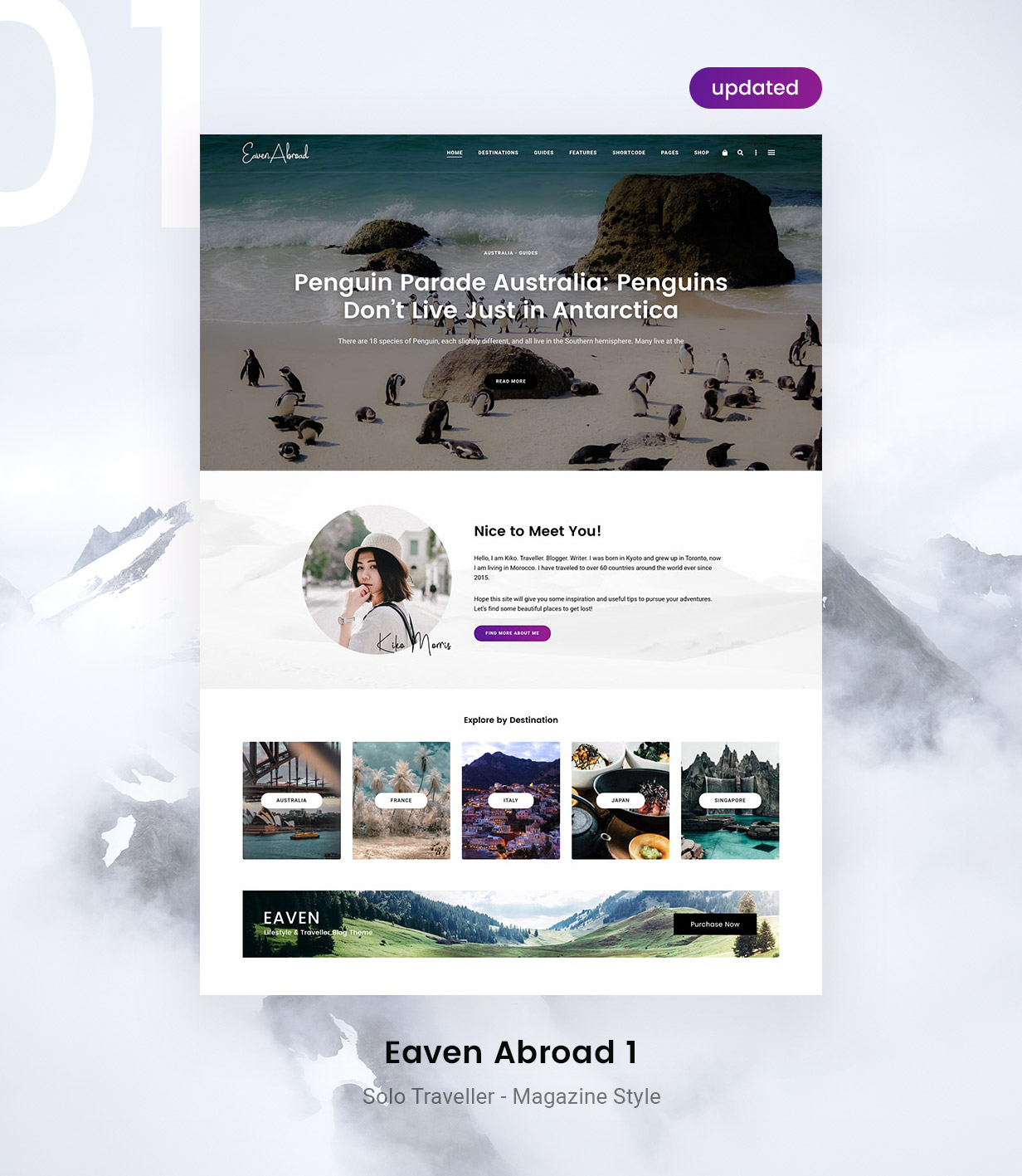
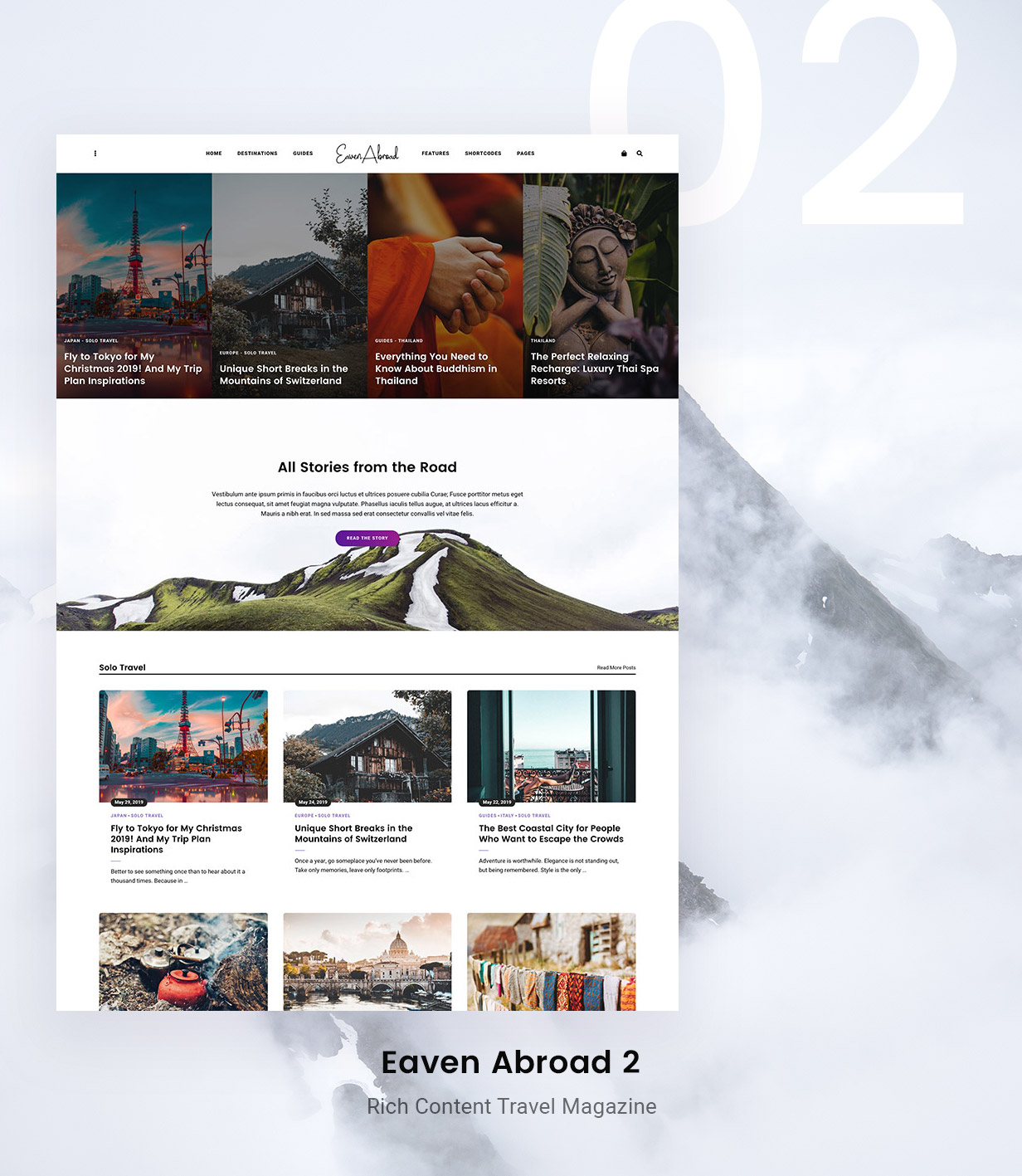
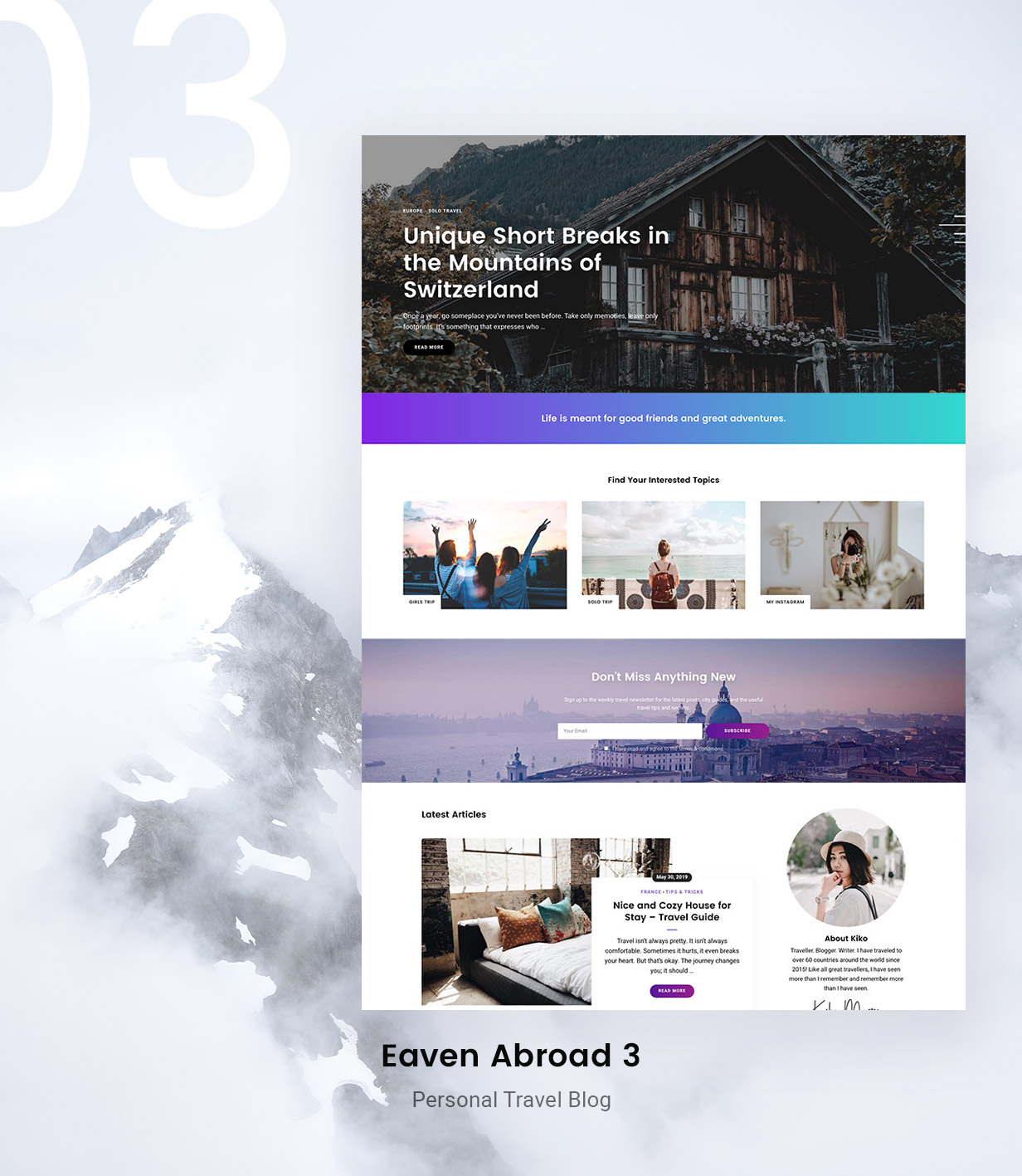
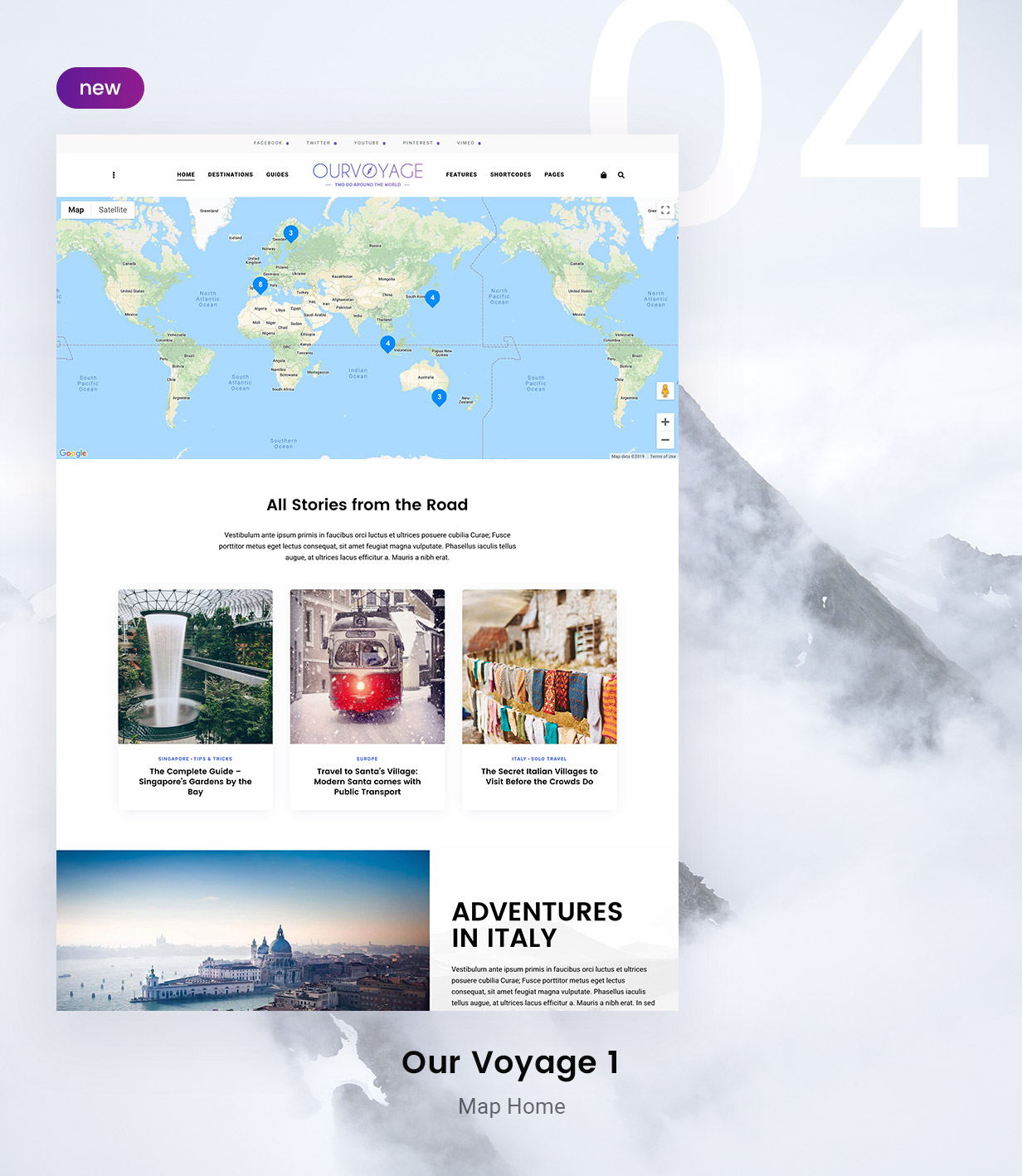
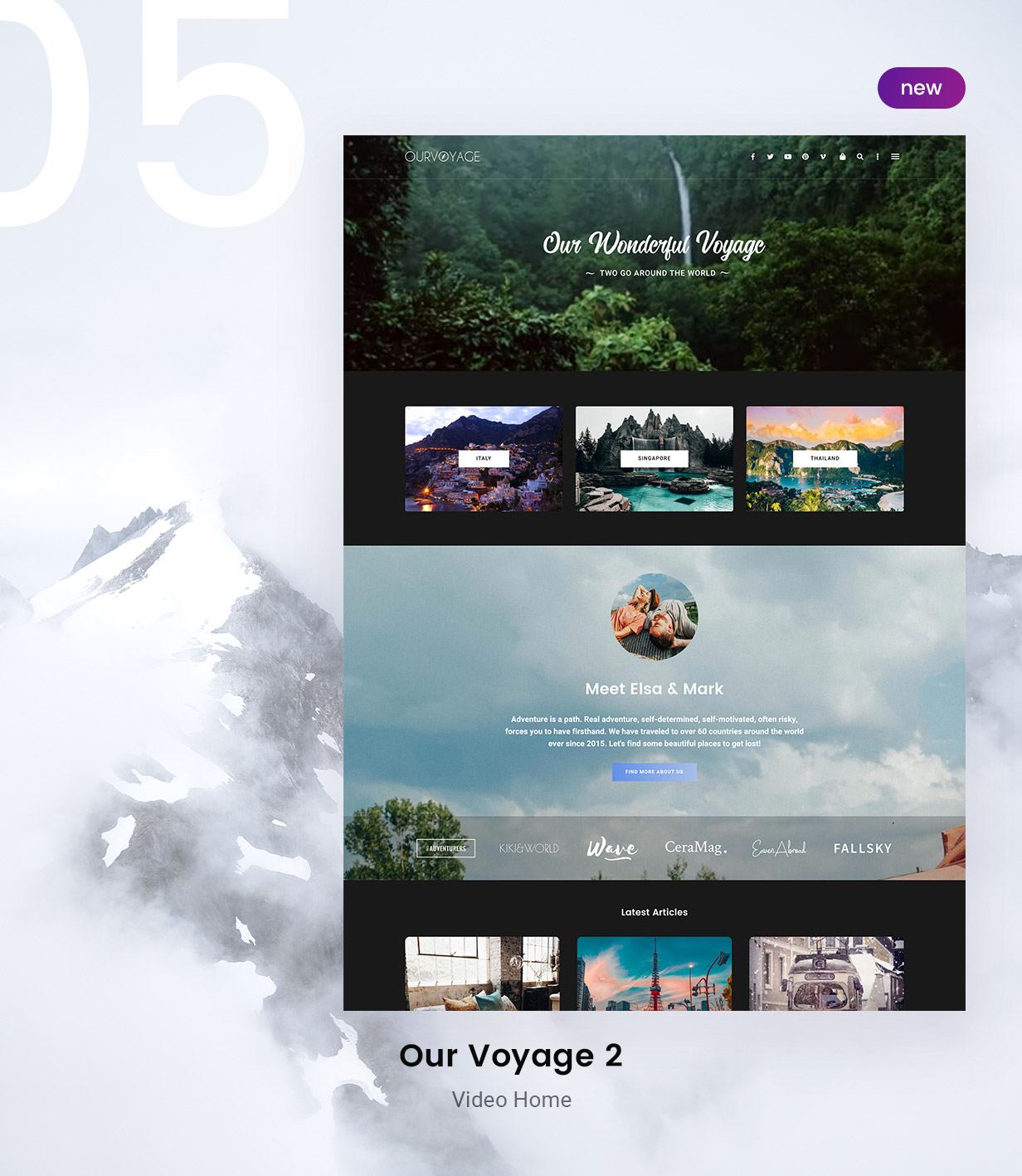
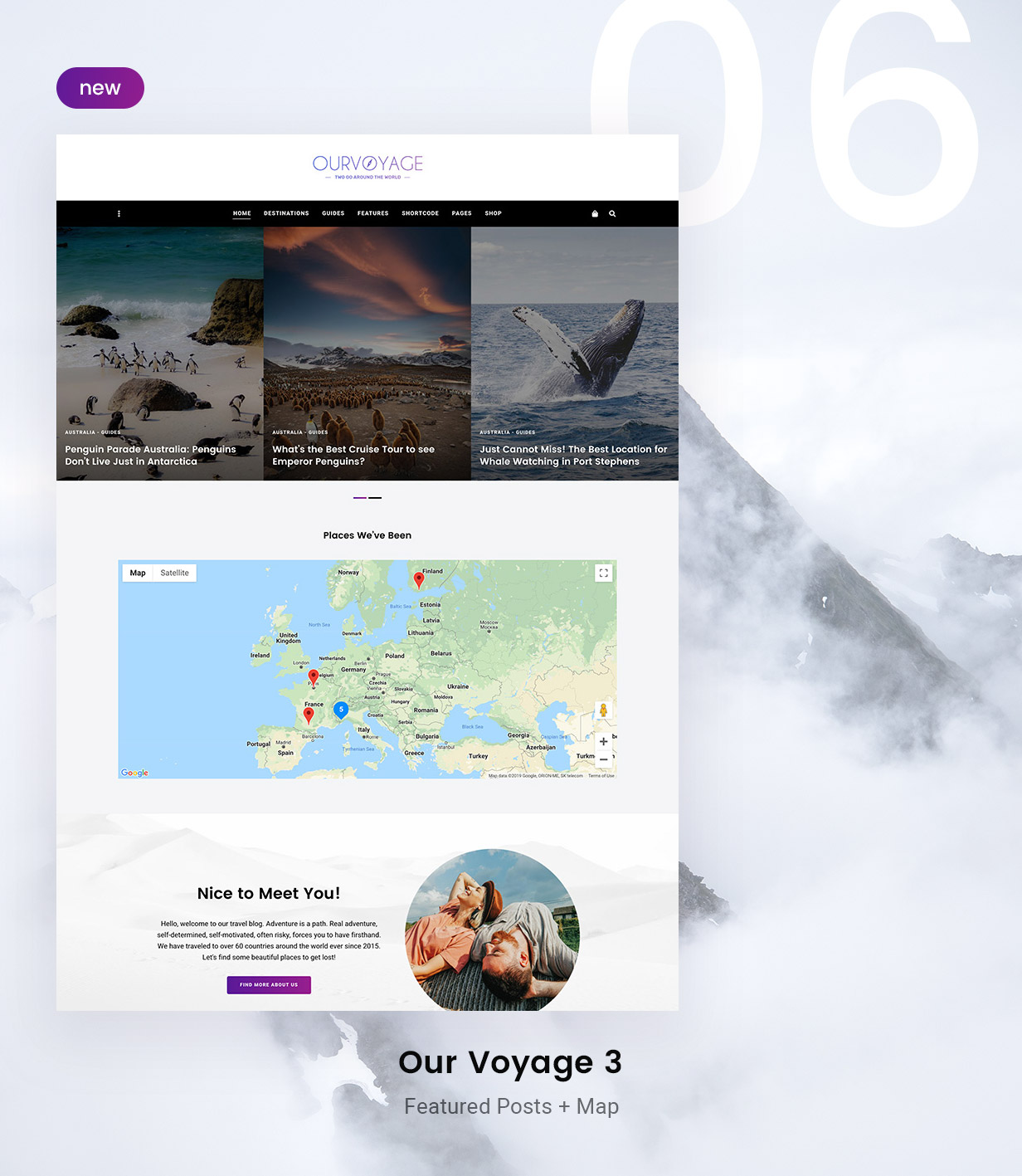
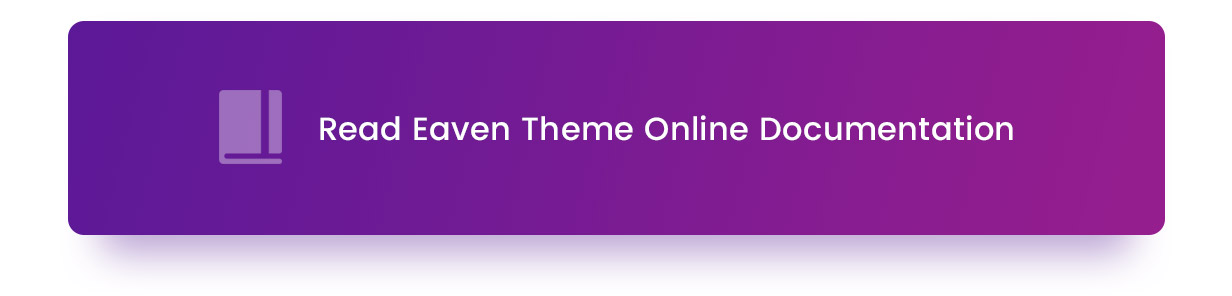
Recent Comments