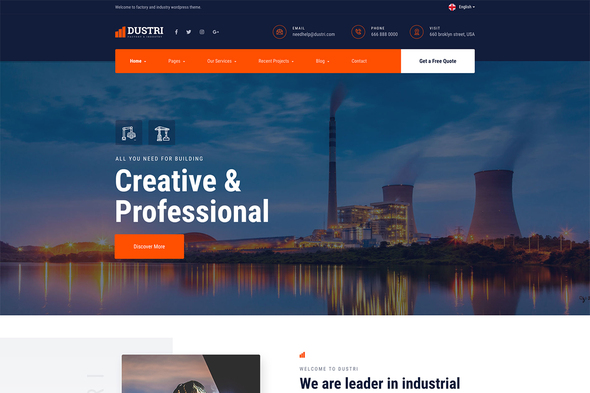
Version 1.0.1 – WordPress 5.x tested
Elementor Builder ( Free ) Save $49 Just use the free version you have the Full Demo, Header Footer, Contact Form, Slider, Tabs
Updated
Version 1.0.1
August 08, 2021
- Fixed bug no display image live demo
Dustri – Factory & Industrial Template Kit
Dustri is a useful Template Kit and has great support for customers who have a need to build a website about the factory or services of industrial and construction. For products, With modern, clean design Dustri will satisfy all customers, including people who desire to have differences in web design style. This Template can also be used to build website services, offices, business websites and so much more
Required Plugins :
- Elementor (Free) Completely free with Elementor (Free). You will have full header footer template as demo
- Themesflat Addons For Elementor (By Themesflat )
- MetForm
Templates
- 01 Home 01
- 02 Home 02
- 03 About Us
- 04 Our History
- 05 Why Choose Us
- 06 Services
- 07 Services Detail
- 08 project Grid
- 9 Project Full Width
- 10 Project Single
- 11 Testimonials
- 12 FAQ
- 13 Our Team
- 14 Contact
How to Install:
- Install the plugin from Plugins > Add New by searching for Template Kit Import. If you use FTP to install plugins, you can download it from
- Once the plugin is activated, go to Tools > Template Kit
- Click on Upload Template Kit ZIP File to browse to your zip file and import.
- Your Template Kit preview will appear. Click View Installed Kit:
- An orange banner will appear if your kit requires additional free plugins. Click Install Requirements for details.
- A popup will appear listing the plugins your kit needs installed or activated. Click Install Requirements to proceed.
- Now you may begin importing your templates by clicking the Import Template button on the desired template..
https://wordpress.org/plugins/template-kit-import




How to import Metform custom form
- Select the metform widget in the “Navigator” of the template where it is used
- Edit existing or click Add New to import
- Once the template is loaded, click ‘Save and Close’
Carousels
- Import the Explore Recent Works block template before importing the page layouts
- Duplicate this block template as many times as you have projects and customize each one
- Select the TF Carousel widget the portfolio/works section of the page layouts using the Navigator, then expand each item in the TF Carousel widget settings to select your blocks.
Images :
This Template Kit uses demo images from Envato Elements. You will need to license these images from Envato Elements to use them on your website, or you can substitute them with your own.
- https://elements.envato.com/smiling-group-of-ethnically-diverse-professional-b-E54D7RY
- https://elements.envato.com/a-portrait-of-an-industrial-woman-engineer-standin-Y8653GC
- https://elements.envato.com/diligent-man-is-working-with-metal-at-workshop-JGH85V5
- https://elements.envato.com/construction-engineer-with-foreman-worker-checking-G3D4BQJ
- https://elements.envato.com/confident-team-of-architects-and-engineers-working-WX2YPS9
- https://elements.envato.com/smiling-pretty-asian-female-architect-industrial-w-N3TQCQQ
- https://elements.envato.com/engineers-working-on-a-building-site-2EABTDN
- https://elements.envato.com/professional-happy-asian-female-architect-construc-NYBYTFD
- https://elements.envato.com/builders-team-leader-over-group-of-apprentices-at–H7F2GQD
- https://elements.envato.com/focus-construction-worker-on-construction-site-9JYZ8NP
- https://elements.envato.com/construction-engineer-with-foreman-worker-checking-C6WE7F8
- https://elements.envato.com/engineer-contractor-architect-teamwork-constructio-9SKJ36Y
- https://elements.envato.com/confident-team-of-architects-and-engineers-working-PGECK9F
- https://elements.envato.com/worker-posing-at-plant-TA5BU9G
- https://elements.envato.com/female-engineering-team-working-at-construction-si-LMT8WGB
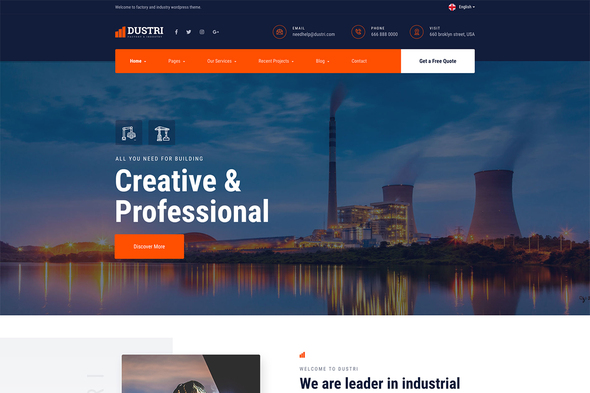
Recent Comments