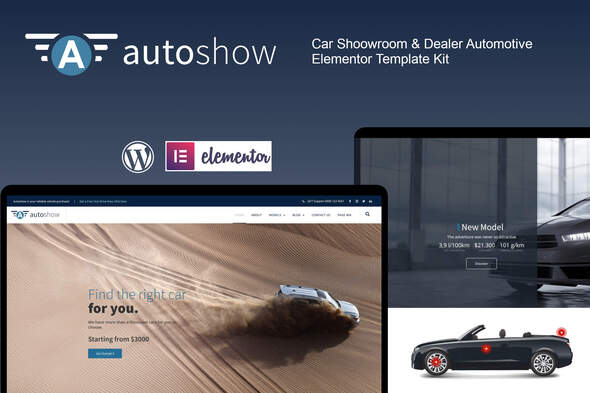
AutoShow – Car Shoowroom & Dealer Automotive Elementor Template Kit is collection of template for your car dealer company go live and flexible way. This template has beautifull and unique design that will be best suited for your online web presence. It has 100% responsive design and tested on all major handheld devices.
Kits contains design that are compatible with your Elementor page builder. You can design responsive web pages within WordPress without the need of any other app. And, you don’t need to code to use Template Kit.
Why choose AutoShow:
- Zero Coding
- Responsive
- Global theme style included
- Global colors feature
- Working Contact Form
- No Elementor Pro needed
- Popover spot feature
Templates Included in the Zip:
- Home Page
- About page
- Contact Page
- Car Models Page
- Single Model Page
- Blog Page
- Single Post
- Theme Style
- Header design
- Footer design
I really enjoyed creating these layouts using Elementor and for Elementor, and I hope you find them easy to use.
Required Plugins:
- ElementsKit Lite
- Elementor – Header, Footer & Blocks
- Contact Form 7
- JetSticky For Elementor
- Gum Elementor Addon
- Essential Addons for Elementor
How to Install:
- Install and Activate the “Envato Elements” plugin from Plugins > Add New in WordPress
- Do not unzip
- Go to Elements > Installed Kits and click the Upload Template Kit button.
- Before importing a template, ensure the Install Requirements button is clicked to activate required plugins
- For best results, do not import more than one template at a time.
How to Setup Slides & Tabs
- .Import the model detail slide/tab block.You may import more than once and find copies under Templates > Saved Templates to customize.
- Import the model detail template where the slides/tabs appear.
- Right click the page to open the Navigator and locate the essential addons Tabs widget
- Select the slide or tab template from the dropdowns on the content tab of the element options.
This Template Kit uses demo images from Envato Elements. You will need to license these images from Envato Elements to use them on your website, or you can substitute them with your own.
- https://elements.envato.com/image-54GY3F2
- https://elements.envato.com/image-MRQA7L3
- https://elements.envato.com/image-UVHY2WJ
- https://elements.envato.com/image-ZGF87NA
- https://elements.envato.com/image-CFK7VEB
- https://elements.envato.com/image-GMA5VS4
- https://elements.envato.com/image-PSRBH75
- https://elements.envato.com/smiling-group-of-ethnically-diverse-professional-E54D7RY


Recent Comments