Ever thought about how much a cable-free, organized desk setup could change your life? Picture this: you’re sitting at a clean, minimalist workspace with no tangled cables in sight and everything perfectly in its place.
A dream, right?
The importance of an organized, clutter-free workspace goes beyond aesthetics. It boosts productivity, reduces stress, and provides an environment that fuels creativity. In this article, we discuss how you can create such a workspace.
Let’s go!
1. Assessing Your Needs
Every professional has unique work requirements. If you’re a graphic designer, your indispensable tools might be a graphics tablet and stylus. If you’re a software developer, you may rely heavily on a setup with dual monitors.
It’s crucial to understand what you need for optimal work performance. This understanding sets the foundation for creating a workspace tailored to your specific needs.
Once you’ve identified your work requirements, the next step is to determine the necessary equipment and devices. Your workspace should house only the gadgets essential to your work.
For instance, if you seldom use a printer, it doesn’t need to occupy space on your desk. By keeping only the necessary equipment, you create a clutter-free environment that’s conducive to productivity.
2. Using Cable Management Solutions
When it comes to creating a cable-free setup, cable management solutions are your best friend. Here are effective smart solutions for managing cables:
- Cable clips: Cables can easily become an unruly mess. Here’s where cable clips and organizers come into play. These tools can keep your cables neatly lined up along the edges of your desk or bundled together, significantly reducing visual clutter.
- Cable sleeves or zip ties: These are another ingenious solution for cable management. Cable sleeves or zip ties allow you to neatly bundle together multiple cables, maintaining a clean and orderly appearance. It’s an easy and economical solution to keep your workspace tidy.
- Cable management box or tray: These tools can conceal power strips, adapters, and excess cable lengths. Placed under or at the back of your desk, these boxes or trays can hide a multitude of cable sins, creating a cleaner, more organized workspace.
3. Decluttering Your Desk
Begin decluttering by removing items from your desk that aren’t essential for your work. This process might be challenging, but it’s worthwhile. Less clutter leads to less distraction, paving the way for increased productivity.
After removing unnecessary items, sort and organize the essentials. You might categorize items based on their frequency of use or their function. The goal is to know where everything is when you need it, saving you valuable time and reducing frustration.
To keep your desk orderly, consider desk organizers or drawers for storage. These can compartmentalize your workspace and provide specific places for your essentials. From stylish stationery holders to modern document trays, desk organizers add functionality and can also enhance the aesthetics of your workspace.
4. Opting For Wireless Devices
Cable management tools are great, but what if you do not have to manage any cables at all? With wireless devices, you absolutely can, provided that you can afford them. Depending on your budget, you can choose from these wireless options:
- Wireless keyboard and mouse: Embrace the world of wireless by choosing a wireless keyboard and mouse. This transition not only eliminates two significant sources of cable clutter but also provides more flexibility and ease of movement.
- Wireless headphones or speakers: You can further reduce your need for cables with wireless headphones or speakers. With the added benefit of mobility, you can listen to your favorite productivity-boosting tunes without being tethered to your device.
- Wireless printers and scanners: Even printers and scanners come in wireless options these days. Connecting these devices to your Wi-Fi network can keep them off your desk, further enhancing the cable-free aesthetic.
- Wireless charging pad: A cable-free charging pad can be a real game-changer. It eliminates the need for charging cables, reducing clutter. Just place your phone or other compatible devices on the pad, and it charges – no cables needed!
5. Utilizing Docking Stations and Hubs
A docking station can streamline your connections. With just one cable connected to your laptop, a docking station provides ports for multiple other devices. This tool is especially useful for setups with multiple screens or numerous auxiliary devices.
USB hubs function similarly to docking stations. They offer extra USB ports to connect more devices to your computer. Some even come with memory card slots, adding functionality and reducing the need for extra cables.
6. Going Wireless with Internet Connectivity
Wi-Fi technology has advanced significantly, offering high-speed internet connections without the need for Ethernet cables. Going wireless with your internet connectivity can eliminate a substantial source of cable clutter.
If you opt for wireless internet, correctly positioning your router is crucial. It should be placed for optimal coverage, ensuring a strong and stable internet connection in your workspace.
7. Optimizing Power Management
Power strips with built-in cable management offer a dual benefit. They provide additional outlets and also include features to keep the connected cables neatly arranged.
Smart power outlets or surge protectors can add a layer of protection for your devices. Some models offer remote control capabilities or energy tracking, bringing additional convenience to your workspace.
8. Creating an Ergonomic Setup
An ergonomic setup is essential for maintaining good health and boosting productivity. Start by investing in an adjustable desk and chair that can be tailored to your body dimensions and comfort.
Furthermore, position monitors at eye level to prevent neck strain and improve posture. Monitor arms or stands can help you achieve this ergonomic alignment.
Consider ergonomic accessories like a keyboard wrist rest or an adjustable monitor stand. These items can significantly enhance comfort and productivity, making your work experience more enjoyable.
9. Maintaining and Organizing Regularly
Maintaining your new cable-free and organized setup is crucial. To do this, set a schedule for regular cable management. It’s an ongoing process, not a one-time task.
Moreover, regularly clean and declutter your desk to keep it looking fresh and inviting. A tidy desk can boost productivity and may even make your hobbies and sports more enjoyable, as a clean environment leads to a clearer mind.
Finally, consider labeling your cables. This simple step makes it easy to identify which cable belongs to which device, saving time and preventing confusion.
Final Word
A cable-free, organized desk setup may seem like a distant dream. But with these strategies, you can turn that dream into a reality. Start today, and experience the benefits of a clutter-free workspace. Welcome to your tech oasis.

Recent Comments