Microsoft’s Xbox Adaptive Controller was a breath of fresh air in a gaming world that has largely failed to consider the needs of people with disabilities. Now Logitech has joined the effort to empower this diverse population with an expanded set of XAC-compatible buttons and triggers.
Logitech’s $100 Adaptive Gaming Kit comes with a dozen buttons in a variety of sizes, two large analog levers to control the triggers, and a Velcro-style pad to which they can all be securely attached. It’s hopefully the start of a hardware ecosystem that will be at least a significant fraction of the diversity available to the able population.
The visibility of gamers with disabilities has grown both as the communities have organized and communicated their needs, and as gaming itself has moved towards the mainstream. Turns out there are millions of people who, for one reason or another, can’t use a controller or mouse and keyboard the way others can — and they want to play games too.
Always one of the more reliably considerate companies when it comes to accessibility issues, Microsoft began developing the XAC a couple years back — though admittedly after years of, like the rest of the gaming hardware community, failing to accommodate disabled gamers.
Logitech was an unwitting partner, having provided joysticks for the project without being told what they were for. But when the XAC was unveiled, Logitech was stunned and chagrined.
“This is something that, shame on us, we didn’t think about,” said Mark Starrett, Logitech G’s senior global product manager. “We’ve been trying to diversify gaming, like getting more girls to play, but we totally did not think about this. But you see the videos Microsoft put out, how excited the kids are — it’s so motivating to see that, it makes you want to continue that work.”
And to their credit, the team got in contact with Microsoft soon after and said they’d like to collaborate on some accessories for the system.

In some ways this wouldn’t be particularly difficult: The XAC uses 3.5mm headphone jacks as its main input, so it can accept signals from a wide range of devices, from its own buttons and sticks to things like blow tubes, so there’s no worries about proprietary connections, for instance. But when it comes to accessible devices and systems like this, there are often other rigorous standards in place that need to be upheld throughout, so it’s necessary to work closely with both the platform provider (Microsoft) and, naturally, the people who will actually be using them.
“This community, you can’t make anything for them without doing it with them,” said Starrett. “When we design a gaming keyboard or mouse, we engage pros, players, all that stuff, right? So with this, it’s absolutely critical to watch them with every piece.”
“The biggest takeaway is that everybody is so different: every challenge, every setup, everyone we talked to,” he continued. “We had a 70, 80 year old guy who plays Destiny and has arthritis — all we really needed to do was put a block on the back of his controller, because he couldn’t pull the trigger. Then we worked with a girl who has a quadstick, she was playing Madden like a pro with something you just puff and blow on. Another guy played everything with his feet. So we spent a lot of time on the site just watching.”
The final set of buttons they arrived at includes three very large ones, four smaller ones (though still big compared with ordinary controller buttons), four “light touch” buttons that can be easily activated by any contact, and two big triggers. Because they knew different gamers would use the sets differently, there’s a set of labels in the box that can be applied however they like.

Then there are two hook and loop (i.e. Velcro) mats to which the buttons can be attached, one rigid and the other flexible, so it can be draped over a leg, the arm of a couch, etc.
Even the packaging the buttons come in is accessible: A single strip of tape pulls out and causes the whole box to unfold, and then everything is in non-sealed reusable bags. The guide is wordless so it can be used in any country, by any player.
It’s nice to see such consideration at work, and no doubt the players who will benefit from these products will be happy to have a variety of options to choose from. I was starting to think I could use a couple of these buttons myself.
Starrett seemed very happy with the results, and also proud that the work had started something new at Logitech.
“The groups we talked to brought a lot of different things to mind for us,” he said. “We’re always updating things, but now we’re updating everything with an eye to accessibility. It’s helped Logitech as a company to learn about this stuff.”
You can pick up Logitech’s Adaptive Gaming kit here for $100.
Recent Comments